Time-Saving Music Production Tricks Using Free MIDI Packs: Try Them Out Now
Creating music can feel like a marathon sometimes. Hours are spent crafting melodies, perfecting harmonies, and piecing together arrangements. What if you could save that precious time? But most importantly for aspiring music producers, what if you could do it for free? With the help of free sample packs and free MIDI packs, you can.
These handy tools bring a wealth of pre-built progressions and ideas right to your fingertips. The question is, how can you use them most effectively? Here are some time-saving music production tricks to help you make the most of your free MIDI packs.
Pre-Built Progressions
Pre-built progressions are like a treasure chest of inspiration waiting to be explored. These MIDI packs come loaded with chords and sequences that can set the foundation for your next hit. Imagine starting a session with a progression already laid out. Instead of fumbling around for ideas, you can dive right into arrangement and production.
This not only speeds up your workflow but also keeps the creative juices flowing. With these ready-made progressions, you’re not limited by genre or style. You can easily mix elements from various genres, sparking fresh creativity in ways you might not have considered before.
Drag-and-Drop Feature

With free packs, you can streamline your workflow significantly. Just grab a MIDI file and drop it into your Digital Audio Workstation (DAW). Instantly, you’ve got a foundation to build upon. This process eliminates the need for complicated programming or extensive music theory knowledge. You get instant gratification without the hassle of starting from scratch.
Drag-and-drop also encourages experimentation. Try different progressions with just a few clicks. It’s an easy way to discover unexpected sounds that might fit perfectly into your track. Embracing this technique allows musicians to focus on creativity rather than technicalities.
Customization on the Fly
One of the most exciting aspects of using free MIDI packs is the ability to customize your tracks effortlessly. You can tweak melodies, rhythms, and even harmonies in a matter of seconds. This flexibility means more freedom to maintain your unique sound while still benefiting from pre-made progressions
As you work through your project, feel free to adjust notes or change instruments on the fly. Want an uplifting vibe? Simply shift some notes up an octave. Looking for something darker? Drop those bass lines lower. This ease of customization means that inspiration flows freely without being hindered by rigid structures. You retain complete control over every sonic detail, ensuring that each track resonates with your artistic vision.
Genre-Crossover

Genre-crossing is where creativity truly thrives. Free MIDI packs offer the perfect playground for experimentation across styles. Imagine blending pop melodies with jazz rhythms or infusing electronic beats into a country track. The beauty of using MIDI files lies in their versatility. You can quickly shift elements from one genre to another, allowing your music to take unexpected turns.
This keeps things fresh and helps you discover new sounds that resonate with your artistic vision. With just a few clicks, you can create …













 Technology has revolutionized the food service industry, making preparing and serving food more accessible. Automated kitchen equipment has made it possible for chefs to prepare meals in a fraction of the time quickly. Delivery apps like Uber Eats and DoorDash have allowed customers to order food from their favorite restaurants with a button.
Technology has revolutionized the food service industry, making preparing and serving food more accessible. Automated kitchen equipment has made it possible for chefs to prepare meals in a fraction of the time quickly. Delivery apps like Uber Eats and DoorDash have allowed customers to order food from their favorite restaurants with a button.

 Focusing on the design of your website is a great way to make sure it stands out from the crowd. A visually appealing and well-designed website will not only help you attract more visitors but also encourage them to stay longer on your site. To determine the style that best suits your needs, think about what kind of message you want to communicate with your website. Are you trying to create a fun and inviting atmosphere, or are you looking for something more professional? Once you have your desired look in mind, consider using simple colors and fonts that will help bring your website to life. You can also invest in user-friendly templates or hire a web designer to build a custom design from scratch. This way, you can be sure that your website looks its best.
Focusing on the design of your website is a great way to make sure it stands out from the crowd. A visually appealing and well-designed website will not only help you attract more visitors but also encourage them to stay longer on your site. To determine the style that best suits your needs, think about what kind of message you want to communicate with your website. Are you trying to create a fun and inviting atmosphere, or are you looking for something more professional? Once you have your desired look in mind, consider using simple colors and fonts that will help bring your website to life. You can also invest in user-friendly templates or hire a web designer to build a custom design from scratch. This way, you can be sure that your website looks its best.


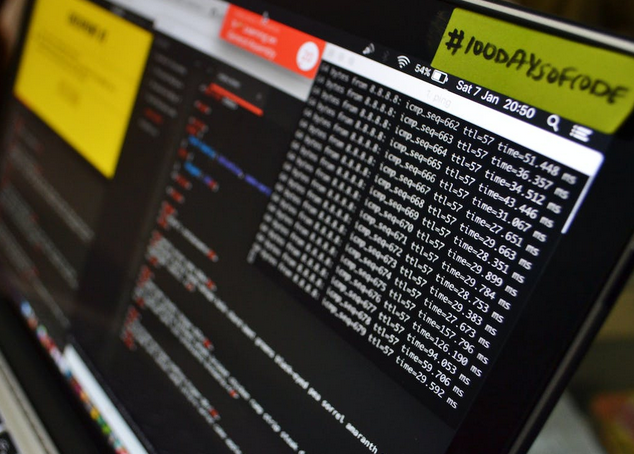 We never know when disaster will strike. That is why regular backups of your website data are something you can’t take for granted. Your server maintenance should include this operation. This way, you can rest assured knowing that you can always restore your website to its previous state if something goes wrong. A good server provider will create regular backups of your website data and store them in a safe location. They will also ensure that the backups are created properly and can be restored quickly if needed.
We never know when disaster will strike. That is why regular backups of your website data are something you can’t take for granted. Your server maintenance should include this operation. This way, you can rest assured knowing that you can always restore your website to its previous state if something goes wrong. A good server provider will create regular backups of your website data and store them in a safe location. They will also ensure that the backups are created properly and can be restored quickly if needed.
 One of the most popular video editing apps among YouTube beginners is iMovie. This app is available on iOS and macOS devices, so it’s very accessible to a lot of people. iMovie is fairly simple to use and has a wide range of features, making it an excellent option for those just starting out with video editing. One thing to note, however, is that iMovie can be a bit buggy at times and may crash unexpectedly. The subscription for iMovie is also a little pricey at $14.99/month. Overall, iMovie is a great video editing app for YouTube beginners and is definitely worth checking out.
One of the most popular video editing apps among YouTube beginners is iMovie. This app is available on iOS and macOS devices, so it’s very accessible to a lot of people. iMovie is fairly simple to use and has a wide range of features, making it an excellent option for those just starting out with video editing. One thing to note, however, is that iMovie can be a bit buggy at times and may crash unexpectedly. The subscription for iMovie is also a little pricey at $14.99/month. Overall, iMovie is a great video editing app for YouTube beginners and is definitely worth checking out.
 CapCut is a piece of video editing software that is particularly popular among those who create content for social media platforms such as TikTok and Instagram. It means it will work best if you want to edit short videos for YouTube Shorts. The app is available on both iOS and Android devices, so it’s very accessible. It’s also completely free to use, which is excellent for those who are on a budget. CapCut is pretty simple to use, but it lacks some of the more advanced features that other apps have. However, it’s still an excellent option for those who are just starting out or don’t need all the bells and whistles.
CapCut is a piece of video editing software that is particularly popular among those who create content for social media platforms such as TikTok and Instagram. It means it will work best if you want to edit short videos for YouTube Shorts. The app is available on both iOS and Android devices, so it’s very accessible. It’s also completely free to use, which is excellent for those who are on a budget. CapCut is pretty simple to use, but it lacks some of the more advanced features that other apps have. However, it’s still an excellent option for those who are just starting out or don’t need all the bells and whistles.
 Another benefit of using SMS marketing software is reaching a broad demographic. With this type of software, you can send text messages to customers worldwide. This makes it an excellent option for businesses with international customers. Additionally, SMS marketing software is perfect for companies targeting younger consumers. In fact, according to a study by the Pew Research Center, nearly half of all American adults between the ages of 18 and 29 use text messages. This means that businesses targeting this age group can benefit greatly from SMS marketing software.
Another benefit of using SMS marketing software is reaching a broad demographic. With this type of software, you can send text messages to customers worldwide. This makes it an excellent option for businesses with international customers. Additionally, SMS marketing software is perfect for companies targeting younger consumers. In fact, according to a study by the Pew Research Center, nearly half of all American adults between the ages of 18 and 29 use text messages. This means that businesses targeting this age group can benefit greatly from SMS marketing software. Another benefit of using SMS marketing software is flexible and customizable. With this type of software, you can create text messages specific to your business. You can also customize the look and feel of your messages to match your branding. This makes it an excellent option for companies that want complete control over their marketing efforts.
Another benefit of using SMS marketing software is flexible and customizable. With this type of software, you can create text messages specific to your business. You can also customize the look and feel of your messages to match your branding. This makes it an excellent option for companies that want complete control over their marketing efforts.
 Tax management software helps to manage taxes and automate the process of tax filing. This software works as an accounting system for small businesses and individuals. It is helpful because it keeps track of all expenses, calculates the tax you must deduct from each transaction, and then files a return electronically or prints out forms ready to submit at the end of the year.
Tax management software helps to manage taxes and automate the process of tax filing. This software works as an accounting system for small businesses and individuals. It is helpful because it keeps track of all expenses, calculates the tax you must deduct from each transaction, and then files a return electronically or prints out forms ready to submit at the end of the year. Businesses that accept electronic payments for their products or services use this kind of software. It usually only works with transactions made online, but some work both in person and on the internet. This type of payment processor helps protect your business from credit card fraud and chargebacks, which can be very costly if you allow them to happen.
Businesses that accept electronic payments for their products or services use this kind of software. It usually only works with transactions made online, but some work both in person and on the internet. This type of payment processor helps protect your business from credit card fraud and chargebacks, which can be very costly if you allow them to happen.